How to Create a Youtube Channel | Online Marketing NWA
The creation of YouTube sparked a new format of on-screen creativity known as vlogging, video blogging. People could get access it via the internet which provided the flexibility of using a computer, smartphone, or mobile device to watch and record videos. Many people have met financial success and gained popularity through creating their own youtube channel. The following will provide a better understanding of how to create a youtube channel.
Understand the Site
YouTube is a source for people to find news, entertainment, educational information, share opinions, and so much more. Before getting started with your channel begin brainstorming what it will be about. This means deciding what the subject matter is and who you want the demographic to be. In other words, who is your target audience? Whether you choose to launch a history channel, cooking corner, or talk show, knowing the audience will significantly impact its’ popularity.
With a large enough audience, it’s entirely possible for a video to go viral reaching people on a global scale. So, being precise on the content you want to share is important. Unfortunately, there have been just as many embarrassing or shameful viral videos as there have been positive ones.
Visit and Act
Visiting YouTube is as simple as opening an app on your smartphone or using the computer’s web browser. You don’t need to subscribe to anything or set up an account in order to watch most available videos. However, there is content available that requires signing into an account. For access to those videos, simply sign up for a free account to view or subscribe to them.
When you want to begin the process of building your own channel, complete the sign in section. Once a password and user id are setup, you can select the “create a channel” option. From there, organize the content you would like to share and begin uploading those videos. Easily upload a playlist of favorite songs, a video reel of fighting highlights, or a vlog about your life.
Business or Personal
YouTube gives the user flexibility of making the channel a business or personal account. With those choices, you get to enjoy the perks of online anonymity. This means you can use an alias or a nickname if it’s going to be a personal channel. If you want to make it noticeable then it helps to build a strong brand from that alias. It’s not unheard of for a personal vlog to get popular quickly. This can help transform a personal youtube channel into a successful personal business.
You can also use a business name if you want it to have multiple owners or administrators. You will still need to follow the basic steps of setting up and creating an account. If you manage multiple Brand Accounts, you must select one of those accounts to add the uploaded video too.
Get Your Channel Noticed
A successful youtube channel means more than setting it up and uploading the video. It won’t get many views without sharing it, so market it towards your intended audience. This is where social media comes into play as a platform for popularizing your videos. Spreading your videos across multiple internet platforms will help drive traffic to the main youtube channel. From there, the viewers have the choice of commenting, liking, sharing, and subscribing to your channel.
It’s highly recommended that you decide how often a video must be uploaded. Decide whether you want daily, weekly, monthly, or yearly video uploads. The available viewers’ options will help increase the channel’s popularity, so it’s important to keep your audience coming back.