Web Designers: Try These Chrome Extensions
Web designers spend much of their time with a browser window open, running tests, checking links, and working with their project. There are a number of browser extensions that are available to add to Chrome’s already incredibly useful developer tools.
What is a Chrome Extension?
A Chrome extension is a small program that works within the Chrome browser to add a multitude of functionality. For example, there is a Chrome extension to automatically remove ads on web pages, scan your computer for viruses, play games, and even alter the way your screen displays content. Best of all, almost all Chrome Extensions are absolutely free and there are a number of extensions available for web designers and developers.
Our Favorites
Included in this abundance of functionality that is available, here are our favorite Chrome extensions that benefit web designers and developers. 🙂
WhatFont – This extension will detect the font on any particular website. When you visit a website that has an incredible looking font, you can use this extension to immediately tell you the name of it, as well as a link to where to obtain it for your own use.
IETab – Many developers have to test in multiple browsers, specifically because of how Internet Explorer renders so differently. Enter IETab, which allows you to create a new Chrome tab using the Internet Explorer engine. This fantastic extension will allow you to test both Chrome and Internet Explorer without ever having to leave your Chrome browser.
Responsive Web Design Tester – If your website utilizes responsive web design, which we’ve discussed previously, this is an immensely valuable tool to have. This extension will allow you to instantly test how your website looks when viewed on a mobile device, such as a tablet or smart phone.
ColorZilla – When designing an interface for your website, one if the most important things to consider is your color scheme. With this extension, not only can you grab the HTML and RGB color codes from any website, you can also drag over a section of the website and the extension will actually give you a color palette.
Check My Links – No matter how meticulously you check your site, inevitably a link will be missed. With this extension, you can check every link on your website – that’s right, every link. Working links will be highlighted in green; broken links will be highlighted in red. This is incredibly useful for those pages with a substantial amount of links (such as a wiki page).
Conclusion
Web design is always changing; there are always new tricks to learn. With the adaptation of extensions within Chrome, it has gotten to the point where you can not only manipulate fonts live on a website, but you can also modify CSS on-the-fly, as well as modify web components using voice commands.
There are so many possibilities that exist without ever having to leave your browser window.