Negative Keywords in Adwords and Their Importance | NWA
If you’ve used Adwords before, you probably know how the platform works; Google puts your ads in front of your target audience, and for every impression or whenever your ads are clicked (depending on the type of campaign you’re running), you pay them a certain amount. To get the ball rolling, you’re asked to select keywords that best define your business, and when people type these keywords in Google, your ads are triggered.
So, for instance, if you sell calendars, your keywords would include phrases such as “calendar,” “calendars,” “printable calendars,” and so forth. This way, whenever people type queries containing these words and phrases in Google, your ads would be displayed. Of course, there are several other processes involved such as bidding, but at its simplest, that’s how Adwords works.
However, there’s another side to the story. What if the consumer is actually looking for a type of calendars that you don’t sell? What if they are looking for, say, Chinese Lunar Calendars?
You wouldn’t want your ads to show up for those types of searches, right? Why show up when the searcher has absolutely no interest in the products you sell? It would be a complete waste of your ad budget.
Incredibly, this is exactly what could be happening with your Adwords campaign. Unless you’ve put appropriate measures in place, it’s likely that you’re paying for your ads to be shown to people who are 100% not interested in your products; people whom you have absolutely no chance of converting to customers.
That’s where negative keywords come in!
What are negative keywords?
In Google’s own words, negative keywords are “a type of keywords that prevent your ads from being triggered by certain words or phrases.”
Think of them as opposites of your keywords. So, if you sell “boys’ shorts,” for instance, one of your primary negative keywords would be “girls’ shorts.” The reason is that some people will just be searching for “shorts,” and Google never turns down an opportunity to make money even at your detriment. The only solution, therefore, would be to prevent your ads from being triggered by the unwanted phrase – in this case; “girls’ shorts.”
Why would I use negative keywords?
Easy – so that your ads don’t show up for untargeted phrases. That way, you won’t have to pay Google for impressions that don’t add value to your campaign.
The great news is that it’s super easy to enter your negative keyword list in your Adwords campaign. When adding keywords, you’ll see a tab for negative keywords. Click on this tab to proceed.
There are two ways to use the negative keywords within a campaign. You can either add them at the campaign level if you want them to apply to the entire campaign, or you can introduce them at the ad group level if you’d like them to only apply within a specific ad group.
One thing you’ll notice is that, like with target keywords, you can define whether you want your negative keywords to be exact match, broad match, or phrase match.
Always begin with a starter list
If you’re just getting started with Adwords, it’s advisable that you begin with a starter list. Starter lists comprise the most common negative keywords. The following is one of our lists to help you get you going;
- At Home
- Do it Yourself
- Home Made
- How To
- Pre Owned
- Second Hand
- Soft Ware
- About
- Act
- Act of
- Aluminum
- Antique
- Appendix
- Article
- Articles
- Association
- Associations
- Bachelors
- Bargain
- Blog
- Blogs
- Book
- Books
- Bulk
- Burn
- Burner
- Career
- Careers
- Case studies
- Case study
- CD
- Ceramic
- Cheap
- Class
- Classes
- Clearance
- Clip
- Clips
- Closeout
- Closeouts
- Club
- Clubs
- Code
- College
- Colleges
- Community
- Compact disc
- Compare
- Comparison
- Comparisons
- Compliance
- Consultants
- Consulting
- Consumer
- Cotton
- Counterfeit
- Coupon
- Course
- Courses
- Craft
- Crafts
- Craigslist
- Create
- Creating
- Definition
- Degree
- Degrees
- Desktop
- Developer
- Developers
- Diagram
- Diagrams
- Diploma
- Diplomas
- Discount
- Discounted
- Disk
- Disks
- DIY
- Do-it-Yourself
- Download
- Downloads
- DVD
- eBay
- Education
- Employer
- Employers
- Employment
- Error
- Example
- Examples
- Export
- Exporter
- Exporters
- Fabric
- Fake
- Faux
- File
- Files
- Fix
- Fixes
- Fixing
- Forum
- Forum
- Forums
- Free
- Free
- Freeware
- Full time
- Game
- Games
- Gift
- Gifts
- Glass
- Glossary
- Gnu
- Gold
- Graphics
- Guide
- Guides
- Hack
- Hacks
- Hand made
- Handcrafted
- Handmade
- Hire
- Hiring
- History
- Hobbies
- Hobby
- Home
- Homemade
- How do i
- How to
- How To
- Image
- Image
- Imagery
- Images
- Images
- Import
- Imported
- Importer
- Importers
- Imports
- Index
- Inexpensive
- Info
- Infographic
- Information
- Instruction
- Instructions
- Intern
- Interns
- Internship
- Internships
- Iron
- Job
- Jobs
- Journal
- Journals
- Jump drive
- Law
- Laws
- Learn
- Leather
- Legal
- Legislation
- Libraries
- Library
- Liquidation
- Magazine
- Magazines
- Make
- Making
- Map
- Maps
- Master
- Masters
- MBA
- Measurement
- Memory stick
- Metal
- Metrics
- Microsoft
- Model
- Models
- Naked
- News
- Nude
- Occupation
- Occupations
- Odd lots
- Online
- Open source
- Opinion
- Opinions
- Outline
- Overstock
- Paper
- Part time
- Pay
- PhD
- Photo
- Photograph
- Photographs
- Photos
- Pic
- Pics
- Picture
- Pictures
- Plastic
- Preowned
- Price
- Prices
- Pricing
- Public domain
- Quote
- Quotes
- Rank
- Ranking
- Rating
- Ratings
- Rebate
- Rebates
- Recruiter
- Recruiters
- Recruiting
- Recruitment
- Regulation
- Regulations
- Remainder
- Remainders
- Rent
- Rental
- Repair
- Repairs
- Research
- Resume
- Resumes
- Retail
- Retailer
- Retailers
- Review
- Review
- Reviewer
- Reviewers
- Reviewing
- Reviews
- Reviews
- Rubber
- Rules
- Safety
- Salaries
- Salary
- Sample
- Samples
- School
- Schools
- Score
- Scores
- Scoring
- Screenshot
- Screenshots
- Secondhand
- Send
- Sending
- Shareware
- Shortcut
- Shortcuts
- Silver
- Snapshot
- Snapshots
- Software
- Specifications
- Specs
- Stainless steel
- Standards
- Statistics
- Stats
- Steel
- Stone
- Store
- Success stories
- Success story
- Sweepstakes
- Template
- Templates
- Textbook
- Textbooks
- Tip
- Tips
- Torrent
- Torrents
- Toy
- Toys
- Training
- Tutorial
- Tutorials
- Universities
- University
- USB flash drive
- Used
- Video
- Vintage
- Vinyl
- Webinar
- What are
- What is
- White paper
- White papers
- Wholesale
- Windows
- Wood
- Work
- Workshop
- Workshops
- YouTube
Other ways to find negative keywords
Other than a starter list, you can also use the following strategies to find negative keywords for your Adwords campaign:
- Using your Search Terms Report
The Search Terms Report shows you the actual search terms typed into Google that triggered your ads. By looking at this list, you can tell the type of negative terms that triggered your ads and add them to your negative keyword list. Alternatively, check the click-through and conversion rate of each search term and add all non-performing terms to the negative keyword list.
- Using the Google Keyword Planner
Although the keyword planner is meant to help you find keywords to bid on, you can also use it to find negative keywords for your campaign. Simply click on a keyword you’d like to bid on and you’ll be shown a list of related keyword searches for that phrase. When you see a phrase that doesn’t apply to your business, add them to the negative keyword list.
- Using a negative keyword tool
Finally, you can also turn to negative keyword tools where you enter a keyword associated with your business and get several negative keywords associated with that phrase. Although most of them are premium services, some of these tools are available for free.
Remember to update your list regularly for the best results
It takes a lot of adjustments to come up with a great negative keyword list. Don’t just create a list in one sitting and forget about the campaign. Instead, stay on top of the campaign, always trying to find new negative keywords, and regularly updating the list as appropriate. Your efforts will be rewarded with improved efficiency, reduced wastage, and a solid increase in your ROI. Reach out to the team at Simplemahine to help you get set up on Adwords and to manage your account if you feel you are unable to properly.