Our Top 12 WordPress SEO Tips to Increase Your Online Presence | Simplemachine
Where your website ranks on search engine result pages determines whether or not visitors will click on it when they search for something. You need to boost your website search engine optimization to increase organic traffic. A high-quality website attracts potential visitors and search engines find your content relevant. You can choose to work with a marketing company to help you boost your site’s online presence. Below are 12 tips that will guarantee an increase in an online presence for your website.
1. WordPress SEO Plugin
The WordPress SEO plugins available provide end-to-end optimization. Installing plugins optimizes what search engines can see from your site. Plugins also help you with writing better content with their page and keyword analysis. Some all-in-one SEO packs for instance help with automatic generation of XML sitemaps that enable a multitude of optimizations.
2. Friendly Permalinks
The structure of your URL determines whether or not search engines will easily pick it out from the crowd. Your website’s URL should incorporate your title and keywords. Always go for short and clear URLs as search engines easily recognize them. Remember to change the default URL structure that WordPress creates for you to one that includes keywords and titles. Post name permalinks, for instance, allow you to use keywords and titles in your URL.
3. Using Focus Keywords
You need to remember that search engines are computer algorithms and for them to pick up your site, you have to use keywords. When you are writing content for your website, remember to not only write for your audience but also to optimize SEO. By using focus keywords, you enable search engines to find your content relevant and rank you higher in the SERPs. Base your content on focus keywords to make them relevant to your post. Ensure that your focus keywords are used naturally within your post so that they don’t throw off your readers.
4. Title Tags
It is highly recommended that you have your keyword appearing at the beginning of your title. Usually, search engines crawl content on websites from top to bottom and have your keyword at the very beginning helps with your website’s ranking. This boosts your SEO and clickthrough rate (CTR) as visitors are more likely to click on your post. Keep in mind the viewable limits for search engines as exceeding it renders your keyword invisible. To further increase CTR for your site, split-test and A/B test your titles. Using title tags makes the content you upload on your website relevant to search engines.
5. Meta Descriptions to Increase CTR
Even though Meta descriptions do not directly impact your site’s SEO, they increase your CTR which ultimately means more visitors click on your posts. Well-written Meta descriptions draw visitors to your site by persuading them to click on your posts. A high CTR means that search engines find your content relevant and you rank higher in the SERPs. Ultimately, Meta descriptions indirectly contribute to your website’s ranking. Use WordPress plugins to incorporate well-written Meta descriptions, bearing in mind the character limit search engines can read. It is recommended that you include your post’s focus keyword in the Meta description so that your post stands out from posts talking about a similar subject.
6. Header Tags (H1, H2, H3)
Search engines are algorithms that check for HTML headers when they crawl through your post. You need to have header tags for search engines to find your content relevant. Ideally, you should have one H1 header and several H2 and H3 headers below it. H2 and H3 headers should have long-tail variations to boost your search engine optimization. Header tags follow a hierarchy of importance as H1 is the most important header. Headers are used to split your content to give your visitors a positive reading experience.
7. Alternative Text and Image Title Text
Image alt text helps the visually impaired in screen reading and page navigation. Each time you upload an image in your posts, you should include image alt text so that search engines can find it relevant to your content. You should always ensure that the images you include in any post illustrates what you are talking about or is the focus of your discussion so that readers don’t get thrown off.
8. Having Your Keyword in the First Paragraph
Typically, search engines crawl content from top to bottom. Having your keyword included in your post’s first paragraph makes your post relevant to search engines. When you have the keyword in the title and in the first paragraph, the content you put out has a better chance of ranking high on SERPs. WordPress plugins help you check that your keyword appears in the first paragraph.
9. Word Count
‘Content is king’ is a phrase that has been around for a long time and it still holds water. Even though it is necessary to frequently update your site, make sure that the content you put out is of excellent quality. Long-form content is better than frequently updating your site with low-quality content. Your website visitors are looking for value and relevance when they click on your post, so be sure to deliver. Content length boosts your rankings on SERPs as they long-form content also incorporates many long-tail keyword variations. A higher ranking on SERPs increases traffic to your site as more people are likely to click on your post.
10. Use Short URLs
A well-structured and organized website gives the search engine an easy time crawling the content available. When you use short URLs, search engines quickly identify them, giving you a competitive edge. You should tweak the URL that WordPress provides to make your content relevant to search engines. Have a URL that is clear by including as few characters as possible.
11. Affiliate Links
Affiliate links help you track commission and referrals for products and signups between websites. To safely use affiliate links, use affiliate plugins to make them nofollow. Even through nofollow links do not add rank points from the page in originated from, they help in boosting traffic. Pretty links is a plugin that helps with short affiliate link creation with a 301 redirect.
12. Sitemaps
Sitemaps are used by search engines to crawl the content on your site. It is still possible for search engines to browse through your site even if you don’t have a sitemap. However, if you want to get report data concerning your site, it is recommended that you have your sitemaps present and submitted to the SERPs.
Conclusion
To monitor your progress, always track your keyword ranking. Each time you apply a new search engine optimization strategy, you should find out if it is working in your favor. Make sure that all on-page and off-page search engine optimization techniques you apply are aimed at giving long-term results.