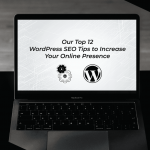
The Importance of Negative Keywords in Your AdWords Campaign | Simplemachine
How is your AdWords campaign doing? Are you making it big? Are you hitting your targets? If you’ve chosen your keywords well, you should at the very least be seeing a steady stream of leads. Of course, converting them is another story. But, with the right keywords and a well-thought bidding strategy, leads shouldn’t be so hard to come by.
Anyway, today we want to introduce you to another facet of AdWords marketing – negative keywords. You’ve probably already heard a lot about negative keywords (it’s been a hot topic lately). Perhaps you’ve even rolled out your negative keyword campaign.
If so, that’s a great step. Hopefully, you’ve seen an improvement in your returns with the negative keywords in place.
Still, we want to delve deep into this new tactic to find out what makes it so important. What are negative keywords? How do they work? And, most importantly, of what benefit are they to an AdWords campaign? As we round up, we’ll also look how to get started with negative keywords in Google AdWords, for those who’ve not done so yet.
What are Negative Keywords?
Negative keywords are words or phrases that you do not want to be found in search engines.
Let’s use an example for better understanding. You sell printable calendars only. Yes, there are many types of calendars out there, but you only sell software copies that clients can purchase and later print for themselves.
A consumer who is looking to buy a calendar goes to Google and types “Buy a hard copy calendar.” Since you didn’t specify the exact type of calendars you sell in your ad copy, Google, out of their generosity, goes ahead to display your ad at the top of the organic results.
If the consumer clicks on your ad and is taken to your website, two things will happen. First, Google will pocket their fee because a click has taken place (thus the name Pay Per Click). Secondly, the consumer will not find the type of calendar they are looking for and will therefore not make a purchase. They might even get pissed and decide never to visit your site again.
So, you’ve not just wasted time getting that click, you’ve also lost money to Google and might have also lost a potential future customer.
A negative keyword list allows you to avoid such situations. If you don’t sell hard copy calendars, you can list “hard copy calendars” as a negative keyword so that your ads are not shown for searches containing that phrase.
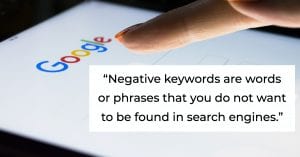
The Importance of Negative Keywords in AdWords
There are many benefits of incorporating negative keywords into an AdWords campaign. These include;
- Exclude irrelevant searches
How often have you had to deal with consumers who aren’t interested in your products? Someone comes to your store to buy a sweater for their kid when you only sell sweaters for pets. Or, someone lands on your store looking for freebies when you aren’t offering any at the moment.
It can be irritating because we work so hard to generate leads. Setting up an AdWords campaign takes a lot of effort and sometimes costs money. So, you wouldn’t want people coming off your ads who aren’t even interested in your products.
You can stop the madness using negative keywords. With these keywords, you tell Google not to show your ads for irrelevant searches. That way, only people who have an interest in your offers will be shown your ads.
- Reduce your CPC
Cost Per Click (CPC) is the amount you pay Google every time someone clicks on your ads. It doesn’t matter whether or not that person goes on to make a purchase; the moment they click on that ad, you have to part with the CPC.
You cannot afford to make these payments for consumers who are 100% not going to buy from you. It’s true; in business, you never know where your next customer will come from. But, we know too well that people only buy something they are interested in. If a person set out to buy a dress, they are not going to change their mind and buy a pair of shorts just because they landed in a shop that sells shorts. It rarely happens.
Rolling out a negative keyword campaign is one of the surest ways to keep uninterested consumers out while only accepting those who have a likelihood of going through to checkout.
- Improve your CTR
A negative keyword campaign can also help increase your Click Through Rate (CTR). CTR refers to the proportion of visitors that actually click on your ads to visit the page on the other end of the ad. It could be a landing page, a product page, or your website; when someone lands there off one of your ads, that event is counted as a click-through. CTR is simply the number of click-throughs divided by the total number of impressions (number of times Google shows your ads).
Irrelevant ads appearing in search result pages don’t get many clicks. Granted, a few curious searchers may still click on them to see if they can find what they are looking for, but on most occasions, after reading the ad and finding that it’s irrelevant, searchers will move on to more helpful results.
Incorporating negative keywords into your AdWords campaign ensures that your ads are only shown for relevant searches, thus guaranteeing a higher CTR. A higher CTR, in turn, will increase your sales.
- Increase your Quality Score
Finally, a negative keyword campaign is also instrumental in achieving a favorable Quality Score (QS). Quality Score is Google’s rating of your keywords and your PPC ads in general. It is used for two things; to determine your Cost per Click and to calculate your ad rank. For the second purpose, the QS is first multiplied by your maximum bid.
No one knows exactly what goes into determining the Quality Score of an ad, but user experience and the performance of your campaign are thought to be two of the leading factors. In other words, users should get what they are looking for when they click your ads. When consumers are consistently disappointed because you don’t have what they’re looking for, you’ll have a low-quality score, leading to a higher CPC and lower ad ranking. Together, these two can ruin your campaign.
A negative keywords campaign improves both user experience and ad performance which should help you get a favorable Quality Score.
Incorporating Negative Keywords into AdWords
The good news is that Google has made it very easy to add negative keywords to your campaign.
To create a negative keyword list;
- Sign into your AdWords account
- Click the Campaigns tab
- Select Shared Library
- Click on Campaign Negative Keywords
- Select +List
Remember only to add one negative keyword or phrase per line. Then, click Save. Your negative keyword list is now ready!
Want to Learn More?
Simplemachine is the premier web design and SEO company in Bentonville, Arkansas. Contact us at 877-524-6325 or visit our offices today and let’s help you utilize negative keywords to grow your AdWords campaign.
Looking for a great start on your negative keyword list? Check out the in-depth list of Negative Keywords below that we use when building our campaigns.
about
act
act of
aluminum
antique
appendix
application
applications
article
articles
association
associations
at home
bachelors
bargain
bitmaps
blog
blogs
bmp
bono
book
books
bulk
burn
burner
careers
career
case studies
case study
CD
compact disc
ceramic
cheap
class
classes
clearance
clip
clips
closeout
closeouts
club
clubs
code
college
colleges
community
compliance
compare
comparison
comparisons
consultants
consulting
consumer
cotton
counterfeit
coupon
course
courses
craft
crafts
craigslist
create
creating
degree
degrees
definition
desktop
developer
developers
diagram
diagrams
diploma
diplomas
discount
discounted
disk
disks
do it
do-it-yourself
do it yourself
DIY
download
downloads
DVD
eBay
education
employer
employers
employee
employees
employment
employments
error
example
examples
export
exporter
exporters
fake
faux
free
fabric
file
files
fix
fixes
fixing
forum
forums
free
freeware
full time
game
games
gif
gift
gifts
glass
glossary
gnu
gold
graphics
guide
guides
hack
hacks
handcrafted
hand made
handmade
hire
hiring
history
hobbies
hobby
home
homemade
home made
how do i
how to
how to
icon
icons
image
images
imagery
import
imported
importer
Importers
imports
index
inexpensive
info
infographic
information
instruction
instructions
intern
interns
internship
internships
iron
job
jobs
journal
journals
jpeg
jpg
jump drive
law
laws
learn
leather
legal
legislation
libraries
library
liquidation
master
masters
magazine
magazines
make
making
map
maps
MBA
measurement
metal
memory stick
metrics
microsoft
model
models
naked
news
nude
occupation
occupations
odd lots
online
open source
opinion
opinions
opportunities
opportunity
overstock
outline
painting
paintings
paper
part time
pay
PhD
photo
photos
photograph
photographs
pic
pics
picture
pictures
pix
plastic
portrait
portraits
poster
posters
preowned
pre owned
price
prices
pricing
public domain
quote
quotes
rank
ranking
rating
ratings
rebate
rebates
recruiter
recruiter
recruiters
recruiting
recruitment
refurbish
refurbished
regulation
regulations
regulations
remainder
remainders
rent
rental
repair
repairs
research
resume
resumes
retail
retailer
retailers
review
reviewer
reviewers
reviewing
reviews
rubber
rules
safety
salaries
salary
sample
samples
school
schools
score
scores
scoring
screensaver
screensavers
screen saver
screen savers
screenshot
screenshots
secondhand
second hand
send
sending
shareware
shortcut
shortcuts
silver
snapshot
snapshots
software
soft ware
specifications
specs
stainless steel
standards
statistics
stats
steel
stone
store
success stories
success story
sweepstakes
template
templates
textbook
textbooks
tip
tips
torrent
torrents
toy
toys
training
tutorial
tutorials
universities
university
USB flash drive
used
video
vintage
vinyl
what are
what is
webinar
wholesale
white paper
white papers
windows
wood
work
work
workshops
workshop
youtube